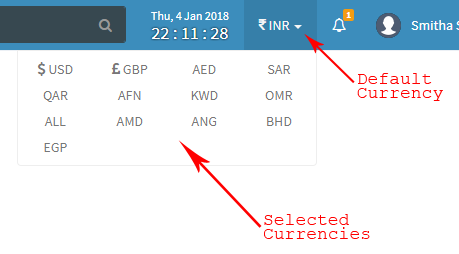Please go to Settings to customize Countries and Currencies globally.
You will see “Allowed Countries and Currencies” block with “Select Allowed Countries” and “Select Allowed Currencies” settings.
Explanation
Select Allowed Countries
We have lots of default data like banks and it’s cheque layouts for all the countries. But you may want to use/see the data from selected countries only, not from all. So here, you can select specific country(ies) and the data will be filtered out based on this selection and you will have limited data which you can manage easily instead filtering and searching all the time.
You can change this selection anytime and that country data will be available again.
Select Allowed Currencies
We are providing all the currencies of world so you can translate amount in words in any currency. But you may want to use selected currencies only, not all. So here, you can select specific currency(ies) and that will be shown at the top bar.
Default currency will be shown at top bar which you can change anytime directly from there. All amount in words conversion will be done based on default currency set at top bar.