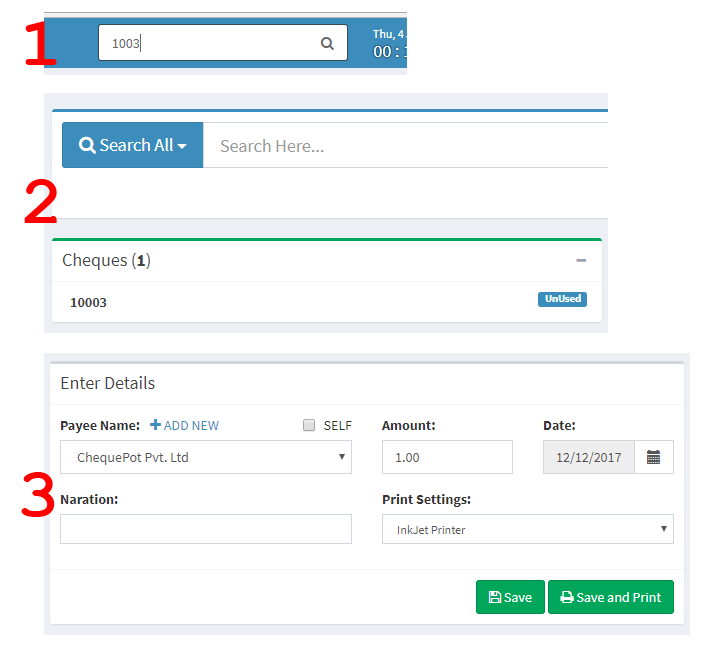There are many ways to print a cheque. But before this, you should create cheque book first. Refer How to Create Cheque Book article for this. After creating cheque book, you are ready to print your cheques.
Shortest method
Shortest method is to search your cheque no. at top search box. This will redirect you to the Advanced Search page with all matched cheque nos.
Select your cheque no, and you will be redirected to print cheque page where you can enter/fill details and click “Save & Print”. That’s it. Check image below:
From Cheque book page
Go to Cheque book > Show All from left navigation. This will list all available cheque books. Choose your cheque book and click “Edit” button.
In “Manage Cheques” block, tou will see the list of all cheques of selected cheque book. Each box here will ahve a “Print” button. This will redirect you to a print cheque page where you can enter/fill details and click “Save & Print”.
From Print NOW page
Go to Print NOW from left navigation.
In this page, select Bank > Book Name. This will list all cheques of selected cheque book.
Select a cheque and fill details of “Cheque Details” block at right and click “Save & Print”.