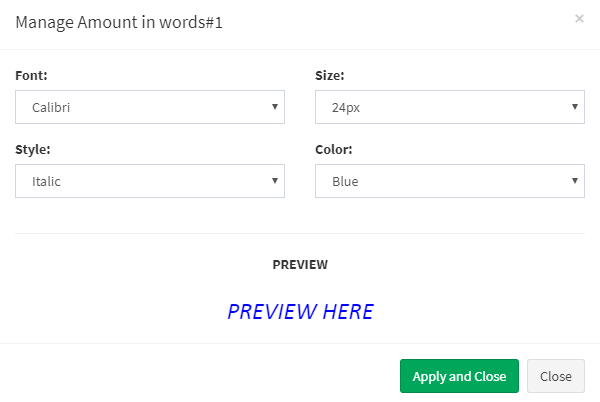Go to Layout > Show All from left navigation. Choose Layout, click “Edit” or click “Add New Layout”. Here you will see a canvas where you can create your cheque layout. Refer How to Create Cheque Layout for more.
In this canvas, you can see different cheque particulars. Click on any particulars will open a popup with font-family, color, font-size and font-style settings with preview at bottom. Check image below:
Select your desired settings and click “Apply” button. Now you can see that styling is applied to selected cheque particular.
This style will be shown throughout whole printing process.
Facebook Comments