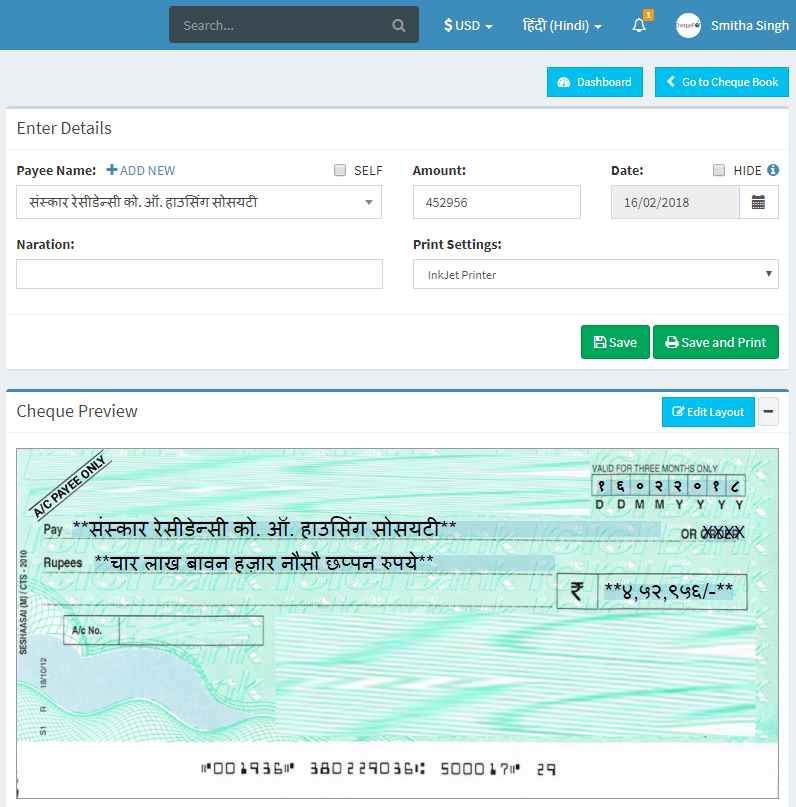You can print cheques in English, हिंदी (Hindi) and ગુજરાતી (Gujarati) languages. We are working on adding more languages, you can request your language too by contacting us. Find contact us link at bottom of this article.
Printing in Hindi Language
You can see all languages listed at header with current language selected. Check image below:
Select Hindi language from there. Congrates ! you have changed printing language to Hindi.
Now you can continue to print cheque. For this refer How to Print a Cheque article.
For entering details like Payee name and Extra Lines in selected language, multi-language input fields are there with little info (i) icon. Use CTRL+g to switch languages between English and selected language.
Check image below that shows Sample Hindi cheque: